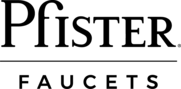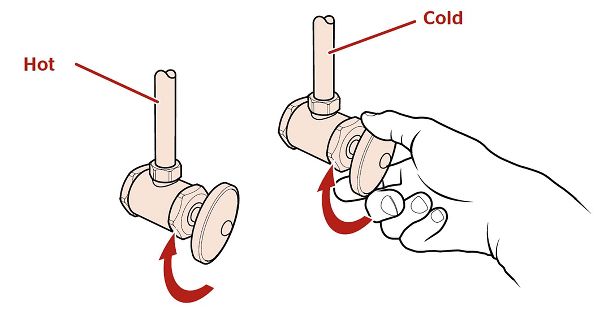Problem with My Kitchen Handle
Hey there, we’re sorry to hear that you’re having issues with your Pfister faucet. We know it’s frustrating when something doesn’t work how it’s supposed to, but the good news is that there may be an easy fix to get you back up and running.
Review the information below and follow the links to find your specific model if you need to figure out what parts you need to order. And if at any point you feel lost, don’t hesitate to contact our customer service reps to help walk you through it.
General Issue With Handle
General Steps: Please follow these two General Steps for Any Issues you have on your kitchen handle, then proceed to specific issue you have and continue on those steps.
We're sorry that your handle isn't feeling like it should - luckily, this is normally an easy fix that you can do at home. Whether too loose or too stiff, there are steps below that will help you address each. Before you start, Remember to turn off the water under the sink at your angle stops.
Before we begin, we wanted to highlight the parts involved with troubleshooting a typical pull-out faucet handle assembly. From top to bottom you'll see the handle itself (set screw and allen wrench that holds it in place behind it), the dome cap, and the retainer ring. The following steps walk you through what to do with each.
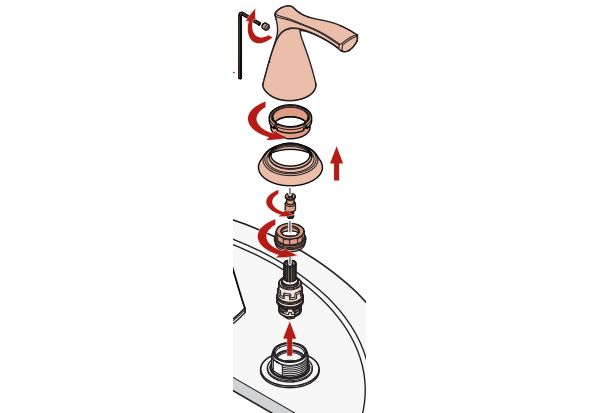
Handle Turning Off Water On
Problem: The Handle is loose or will turn off the water by itself (self-close)

For any handle performance issue, we'll start by removing the handle itself. You'll need to find the set screw (most times it's directly under the handle) and use a 3/32
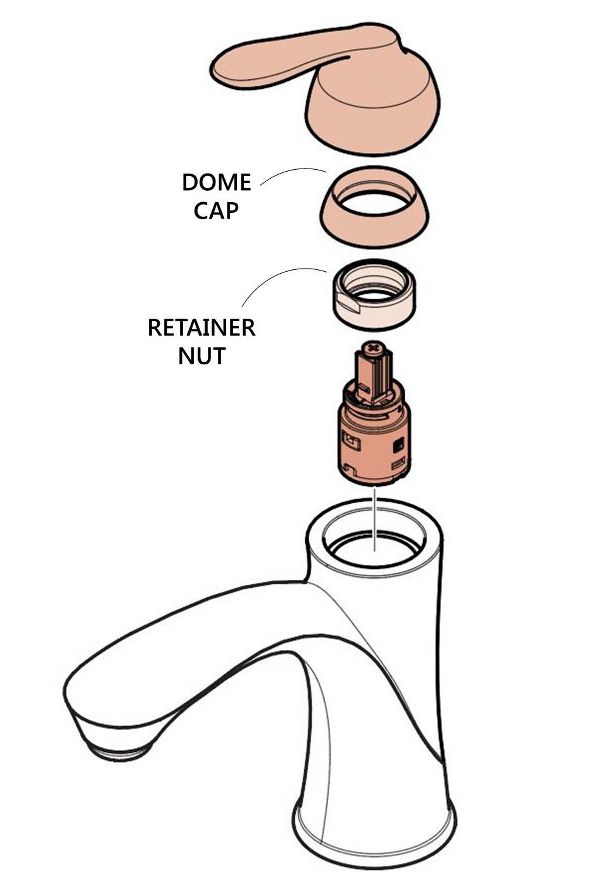
Unthread the dome cap so that you can access the retainer nut.

If your faucet's handle is really loose or closing by itself, let's tighten the retainer ring using a crescent wrench and turning it clockwise until tight. The retainer ring is the
You can test the handle functionality by simply sliding the handle back over the cartridge and opening and closing. If it feels better, reinstall the dome cap and handle.
The water flow is weak or not coming out of my faucet.
Problem: I just installed my new pull-out faucet and have low flow
Solution 1: Note about Flow rate restrictions
Solution 2: Flush the Lines

Remove Sprayhead
First let's remove the sprayhead from the pull out hose. Your hose is fixed to your sprayhead through a threaded attachment. While grasping the ball joint assembly immediately behind the sprayhead, turn your sprayhead counterclockwise to remove.
Clear the Hose
Let's turn the water on now with the sprayhead off, making sure to point the hose into the sink

Clear the Aerator
If your water pressure is better with the sprayhead off, the clog may be in the sprayhead aerator. Let's remove this part and clean out any debris. There are two kinds of aerators in pull-out kitchen faucets: those that sit in a housing that extends a little beyond the sprayface, and those that sit flush with the sprayface.

Remove regular aerator
Removing the type that extend beyond the sprayface is simple. Using a crescent wrench on the flat parts of the aerator housing, turn counterclockwise until it comes off.
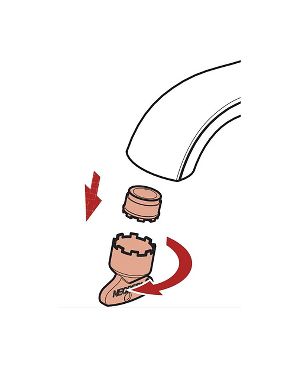
Remove cache aerator
Removing the type that sits flush with the
Clean Aerator
Once the aerator is out, wipe any debris off of the back screen and rinse it under water. Run your faucet without the aerator in to flush out the
If you are still experiencing the issue after following this step, please proceed to the next issue.
The water flow is weak or not coming out of my faucet even after flushing the hose.
Problem: Flow is still low after flushing the hose and aerator
Solution: Check the Cartridge
If you're still having weak or no water flow, there may be a blockage somewhere else. One other place to check is the cartridge. Please see that steps below regarding how to inspect that part.
If you've flushed your faucet hose lines and cleaned the aerator and are still experiencing low flow, there may be a blockage somewhere else in the faucet. Let's remove the cartridge and look for any obstructions.

Remove Handle
For any handle performance issue, we'll start by removing the handle itself. You'll need to find the set screw (most times it's directly under the handle) and use a 3/32
Remove Dome Cap
Next, remove the faucet's dome cap (aptly named because it looks like a dome) by unthreading it counter clockwise with your hand.

Tigthen Retainer Ring
If your faucet's handle is really loose or closing by itself, let's tighten the retainer ring using a crescent wrench and turning it clockwise until tight. The retainer ring is the
You can test the handle functionality by simply sliding the handle back over the cartridge and opening and closing. If it feels better, reinstall the dome cap and handle.
Remove the Cartridge and Clean
Remove the Cartridge by pulling straight up. Check for any obstruction or debris in the cartridge or inside the faucet body. Clear any obstructions and put cartridge back in and tighten your retainer ring using your crescent wrench. Replace the dome cap and handle.
Problem persists - call Pfister
If you're still having weak or no water flow, there may be a blockage somewhere else. We know it can be frustrating to have an issue with your faucet and we want to help you resolve this quickly. We have a dedicated team ready to help. Please reach out when you can.
Call us at 1-800-
If you need to replace a part...
Find your faucet to view a full parts list
View all possible matching faucets to find your specific model. Then view the full parts diagram to identify the correct part numbers to order.
Contact us to help ID your faucet for you.
If you’re not sure what to do next, send us a photo of your faucet and we’ll identify it for you. We can usually get you an answer within 24hrs.
Consumer Service1-800-PFAUCET
(1-800-732-8238)
7:00am to 4:00pm PST, Mon-Fri
6:30am to 2:30pm PST, Sat
Closed Sunday and major holidays