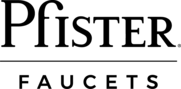I am getting less water than I used to, or flow seems low
Hey there, we’re sorry to hear that you’re having issues with your Pfister faucet. We know it’s frustrating when something doesn’t work how it’s supposed to, but the good news is that there may be an easy fix to get you back up and running.
Review the information below and follow the links to find your specific model if you need to figure out what parts you need to order. And if at any point you feel lost, don’t hesitate to contact our customer service reps to help walk you through it.
What type of faucet do you have?
Reduced or No Water Flow on a Standard Closed Spout
Problem: There is reduced or no flow on my standard closed spout
Solution 1: Clean out your faucet's aerator and/or supply line screens.

Unscrew Aerator
If you live in an area with "hard" water, you may need to clean out your faucet's aerator. So let's start with by removing your aerator.
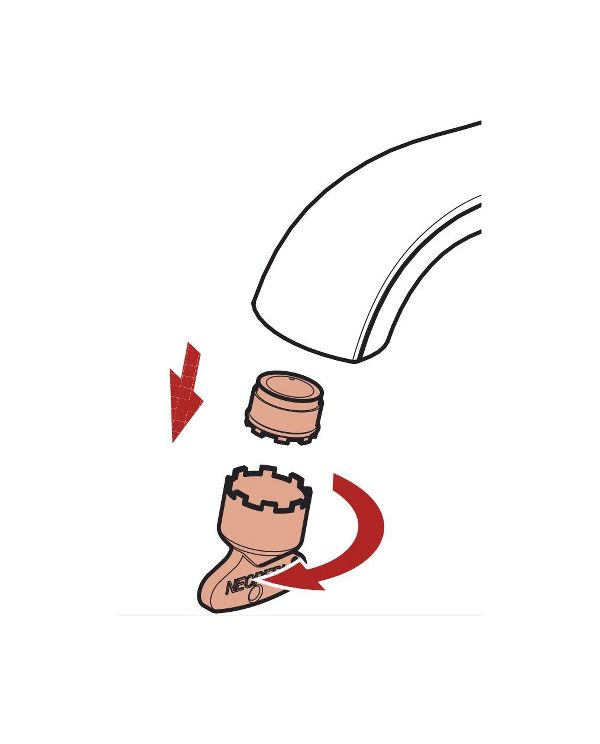
Concealed Aerator
If your faucet has a concealed aerator that you cannot remove with your fingers use the tool provided in the box. If you can't find yours, aerator removal tools are commonly available at most home improvement, hardware stores, or plumbing suppliers.
Clean Aerator
Without the aerator installed your water may come out of the faucet with a lot more force so just slowly turn on your faucet. Gently run the water over the aerator and with your finger wipe away any debris that may have collected.
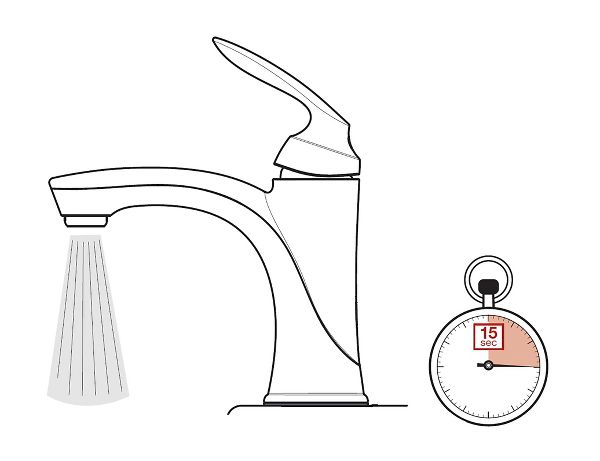
Flush Faucet
While the aerator is removed it is also a good idea to flush your faucet. Go ahead and allow full hot and cold water to run for at least 15 seconds each.
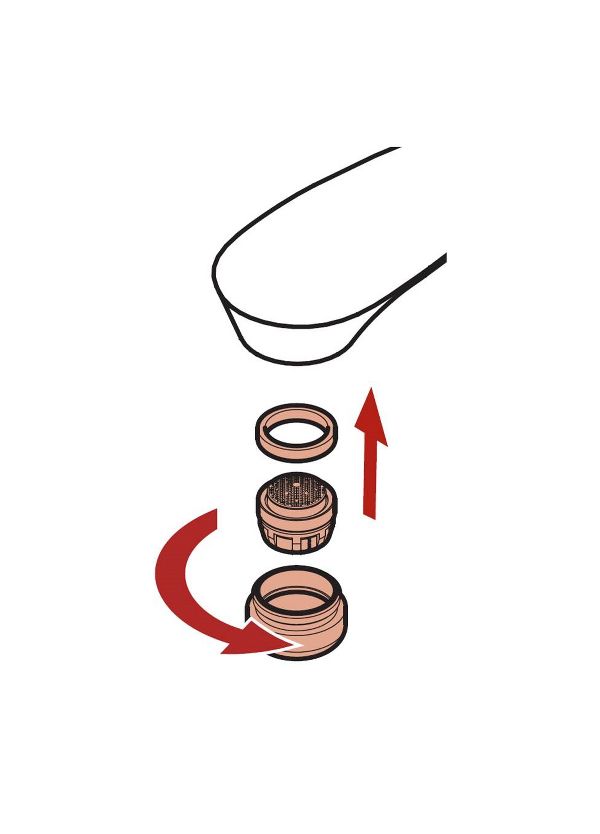
Install Aerator
Now that the aerator is clean reinstall it. It is best to just hand tighten.
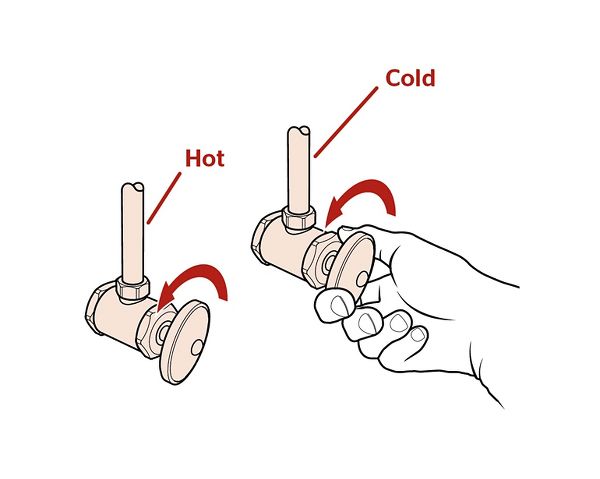
Turn On Your Water
Finally turn on your water supply and turn on your faucet and check if the issue with your faucet had been resolved.
Problem persists - call Pfister
If cleaning the aerator did not improve the water flow we want to help you figure out why this is still happening. We have a dedicated team ready to help. Please reach out when you can. Call us at 1-800-PFAUCET (1-800-732-8238) or Send us your question.
Solution 2: Check the cartridge(s)
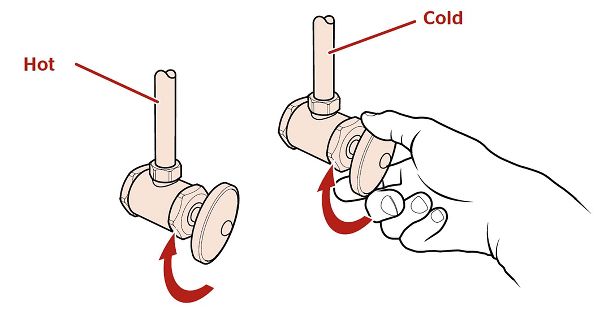
Turn Off Water
Please start by turning off the water supply to the faucet by closing the angle stops located under the counter.
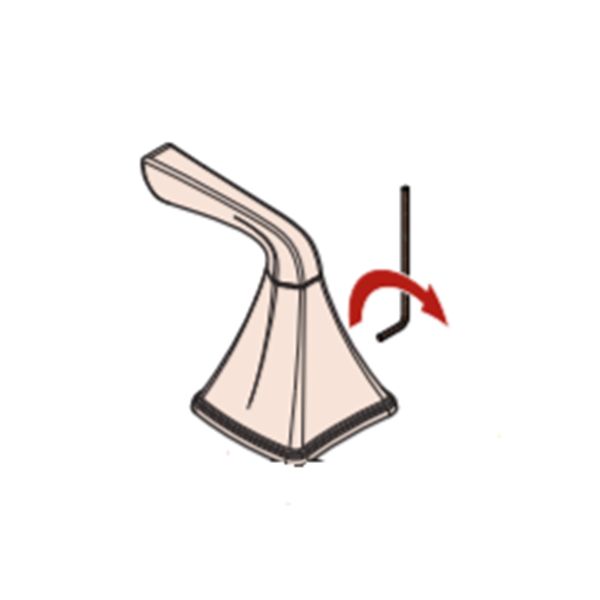
Remove The Handle (set screw)
There are two ways to remove your handle, depending on how it was manufactured. If you feel a hole behind the handle at the base, you have a set-screw design. Use a 3/32'' allen wrench to loosen the set screw and remove the handle.

Removing Handle Hub
If there is no set screw hole, your handle will simply twist off. Remove the handle hub by turning the handle hub (or base) counter clockwise.

Remove Retainer Ring
Use an adjustable wrench to remove the retainer ring that holds the cartridge in place. Turn counter clockwise until it comes completely off.
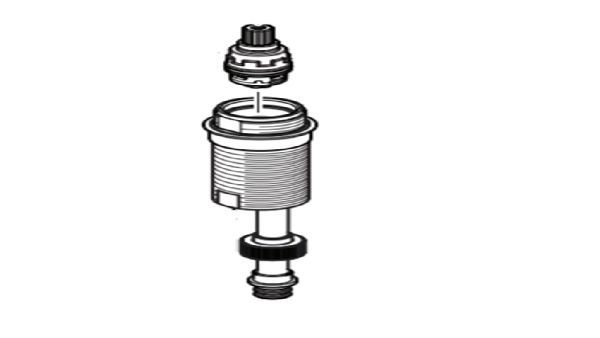
Remove cartridge-looking for debris
After removing the retainer ring, remove the cartridge by pulling straight up. Inspect the cartridge itself and the faucet housing for debris. Wipe away loose debris and soak the cartridge in warm water for 30 minutes if there appears to be some clogging the cartridge.
Replace Cartridge
Replace the cartridge, retainer ring (tighten down with adjustable wrench), and handle assembly. Turn on the water under your cabinet and check the flow.
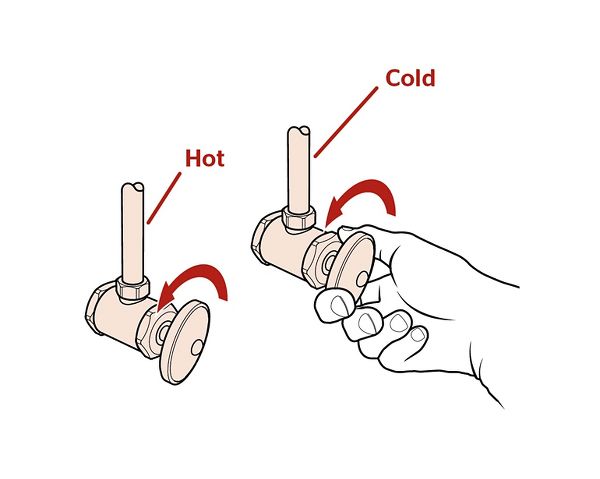
Turn On Your Water
Finally turn on your water supply and turn on your faucet and check if the issue with your faucet had been resolved.
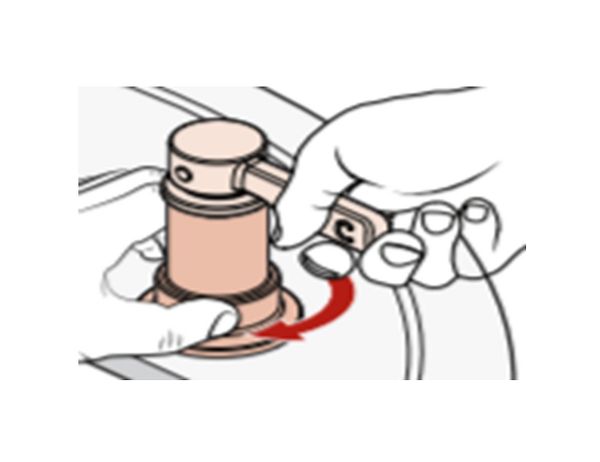
Call Pfister
If cleaning the aerator, supply line screens and cartridge did not improve the water flow, we want to help you figure out why this is still happening. We have a dedicated team ready to help. Please reach out when you can.
Call us at 1-800-PFAUCET (1-800-732-8238) or
Send us your question.
In the meantime, you can speed up your call experience by using our online catalog search tools on this website to identify your product - just click on BATHROOM on the menu at the top of the page. Tip: if your faucet is more than 5 years old, toggle the "show discontinued" button to make sure you are seeing every relevant style. We have many cartridges and providing your service representative the faucet style name or model number will speed up your call.
Reduced or No Water Flow on a Standard Open Spout
Problem: There is reduced or no flow on my standard open spout
Solution: Clean the inlet lines.
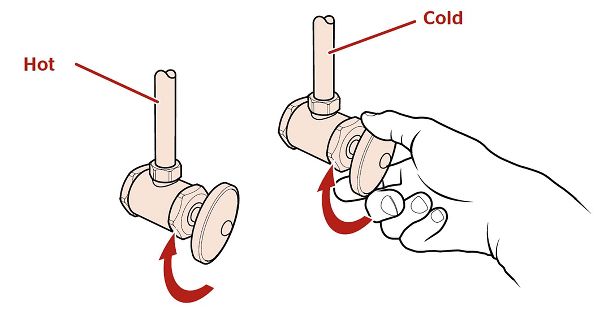
Turn Off Water
Let's start by turning off the water supply to your faucet.
Disconnect Lines
Then disconnect the supply lines from the two hoses connected to your faucet.
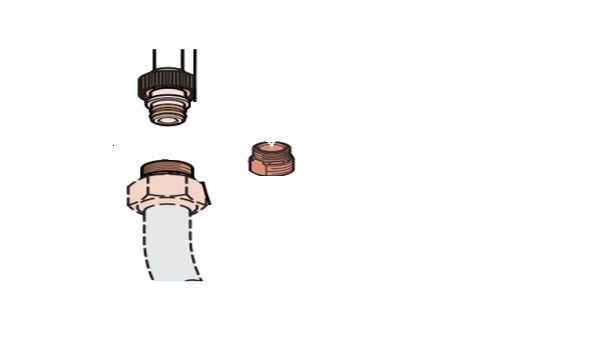
Remove Inlet Screens
Remove the two inlet screens. If they are difficult to remove by hand, you can use a small flat tool, such as a small flat head screwdriver to pull the screens out.
Clean Screens
Gently rinse them under water and wipe away any debris.
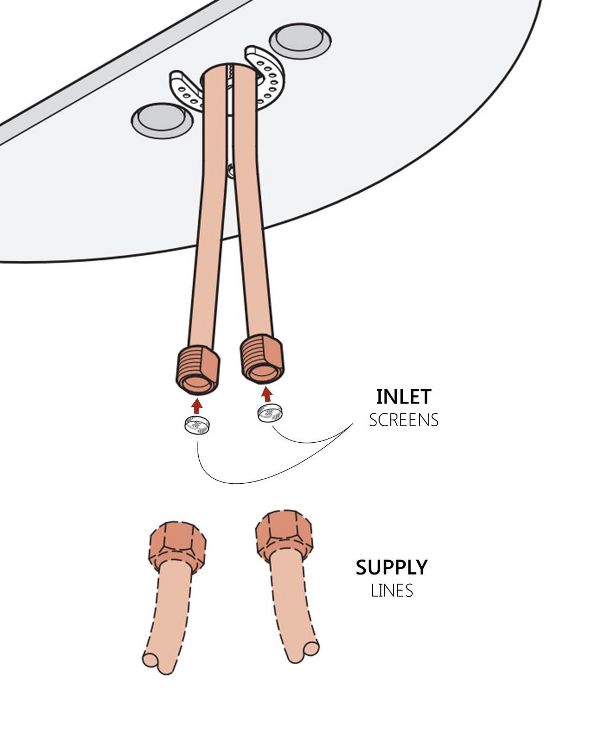
Insert Screens
Insert them back into the inlet lines.
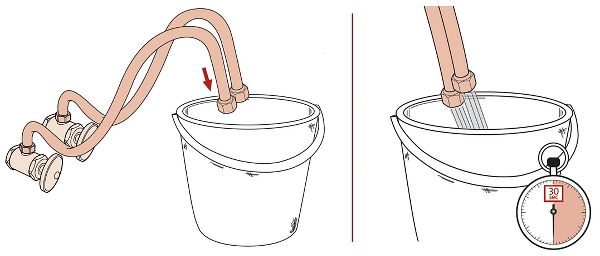
Flush Lines
While the supply lines are disconnected it is a good idea to flush them out before reconnecting. Hold them securely while pointing them into the bucket and turn on your hot and cold water lines for 30 seconds. This will help flush out any built up debris from your lines.
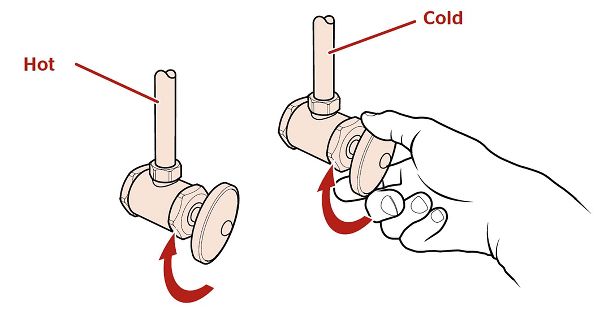
Turn Off Water
Turn off your water supply and reconnect the supply lines to the faucet hose.
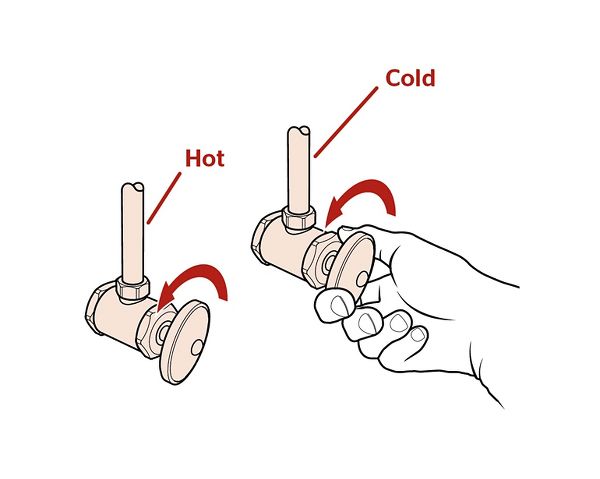
Turn On Your Water
Finally turn on your water supply and turn on your faucet and check if the issue with your faucet had been resolved.
If cleaning the aerator did not improve the water flow we want to help you figure out why this is still happening. We have a dedicated team ready to help. Please reach out when you can. Call us at 1-800-PFAUCET (1-800-732-8238) or Send us your question.
If you need to replace a part...
Find your faucet to view a full parts list
View all possible matching faucets to find your specific model. Then view the full parts diagram to identify the correct part numbers to order.
Contact us to help ID your faucet for you.
If you’re not sure what to do next, send us a photo of your faucet and we’ll identify it for you. We can usually get you an answer within 24hrs.
Consumer Service1-800-PFAUCET
(1-800-732-8238)
7:00am to 4:00pm PST, Mon-Fri
6:30am to 2:30pm PST, Sat
Closed Sunday and major holidays